What is Adobe Illustrator?
According to Adobe's official website, Adobe Illustrator CC is "The industry-standard vector graphics app that lets you create logos, icons, drawings, typography, and complex illustrations for any medium.”
Illustrator is ideal when working with logos, complex illustrations, or anything that will appear in a variety of printed formats because the vector graphics will not lose quality when their sizes are altered.
Students can access Adobe Illustrator CC for free on any campus computer. To use it otherwise, students must pay for the Creative Cloud subscription fee, which may be at a discounted price when purchased through the university. Refer to OU Information Technology for more information or help, and to Adobe's educational pricing page for purchase.
Raster versus Vector graphics
Most programs that users are familiar with are raster-based, meaning that the images are made of pixels. This can be a problem because attempting to resize raster graphics may result is a loss of image quality. Some common file types that are raster-based are JPEGs (Joint Photographic Exports Group), PNGs (Portable Network Graphics), and PSDs (Photoshop Document).
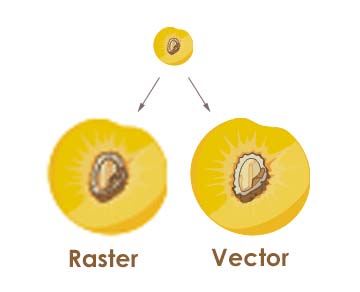 Other programs, such as Illustrator, are vector-based and do not use pixels. These programs create images using mathematical formulas knows as vectors instead. The formulas change as the graphic is resized, so resizing vector graphics does not result in a loss of quality. Some common file types that are vector-based are SVGs (Scalable Vector Graphic), PDFs (Portable Document Format), EPS (Encapsulated PostScript), and AIs (Adobe Illustrator Artwork).
Other programs, such as Illustrator, are vector-based and do not use pixels. These programs create images using mathematical formulas knows as vectors instead. The formulas change as the graphic is resized, so resizing vector graphics does not result in a loss of quality. Some common file types that are vector-based are SVGs (Scalable Vector Graphic), PDFs (Portable Document Format), EPS (Encapsulated PostScript), and AIs (Adobe Illustrator Artwork).
Another difference to consider is that raster files tend to be larger files due to the amount of pixels they hold, which can impact a device’s ability to load and store the file. As a solution to this problem, raster files can be compressed for easier storage and faster sharing. Vector files tend to be more lightweight because they only contain the math that determines the graphics.
More information on the differences in resolution, compatibility, and file type between raster and vector graphics can be found on Adobe's official website.
Adobe Illustrator CS6 versus Adobe Illustrator CC
Illustrator CS6 is the previous version of Illustrator CC offered through the Creative Suite, where Adobe apps could be purchased individually for a one-time fee each. The Creative Suite has since been switched to the Creative Cloud, in which all Adobe apps, including Illustrator CC, are available for purchase through a bundle subscription-based plan. Unlike the Creative Suite, the Creative Cloud is cloud-based and its apps receive consistent updates and bug fixes for no extra charge. For more information and greater detail on the differences, visit the illustratorHow blog.
Tutorial Objectives
In this tutorial, you will use Illustrator to create unique shapes, simple illustrations, a logo, and a mock business card to achieve these skills and abilities:
- Basic understanding of Illustrator interface.
- Use basic keyboard shortcuts.
- Add existing images.
- Understand layers, grouping, and arrangement of objects.
- Create simple shapes and paths.
- Combine simple shapes and paths to make more complex objects.
- Edit shape of existing objects.
- Color objects.
- Create and customize basic text.
Continue to the first page, Tutorial Setup, to begin.
